In a world of constantly competing and ever upgrading technology, when it comes to making a decision on what’s best for us, it can leave even the most decisive of us puzzled.
Laptops have been a mainstay of work - and especially work in the events industry - for the last 15 years, but recently, “pro” level tablets have become an even more portable, and just as powerful alternative.
In this week’s Check This Out, we will be looking through the pros and cons of the two biggest and best “pro” tablets out right now, to see which is best for who, and most importantly which is best for you!
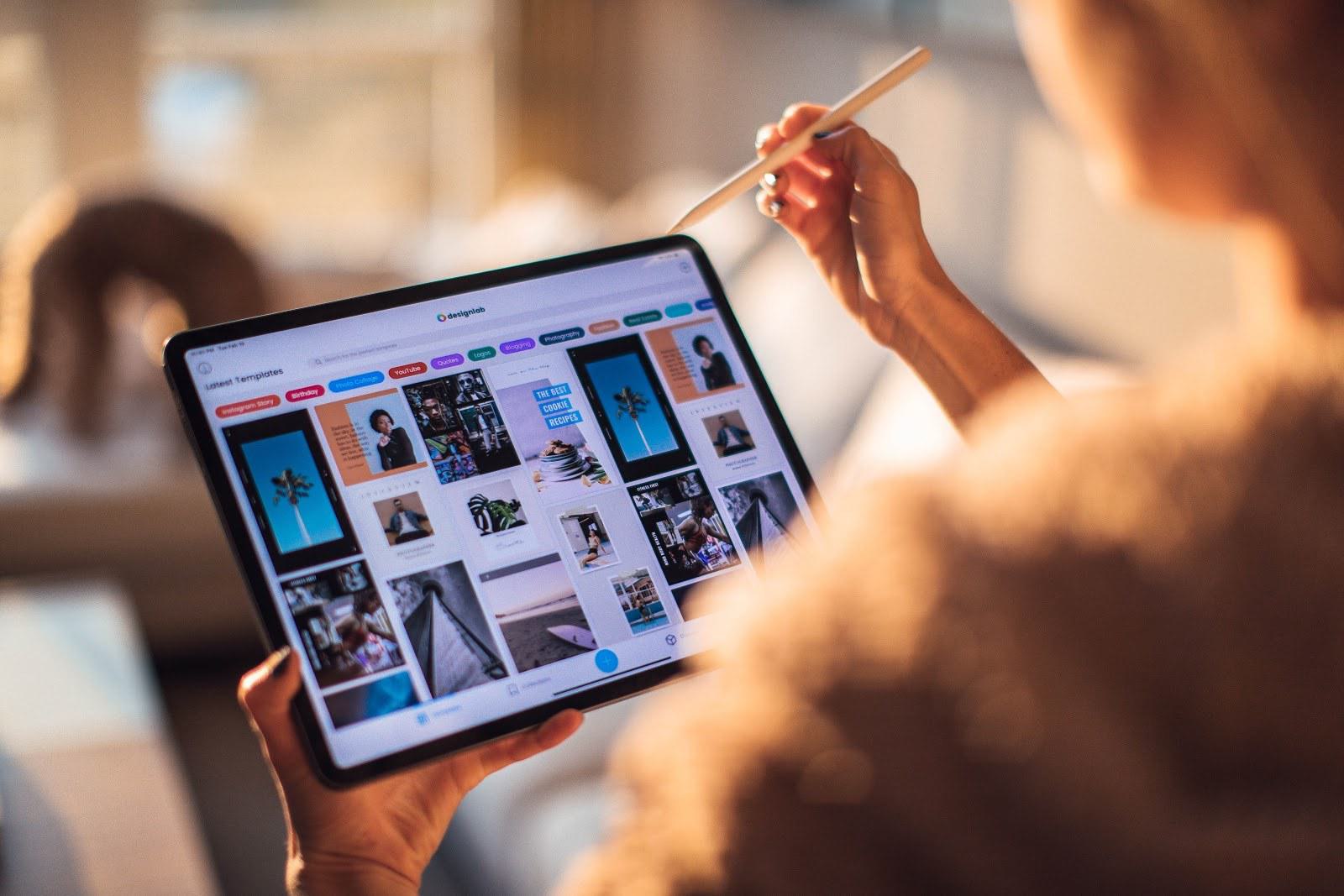
Size and Weight
The size of a personal computer, especially a tablet, is one of the most important aspects of the device, the one that separates it the most from a standard laptop like a MacBook Pro or a Microsoft SurfaceBook.
The 2020 Apple Ipad pro comes in two sizes: the 11-inch and the 12.9-inch. While the Surface Pro 7 offers less variety with only one size option, but lands itself slap bang in the middle with a 12.3-Inch display.
Here, the balancing act of “bigger screen = less portable” is tight, but in reality, not as much of a deal breaker as you would expect. The smaller 11-inch iPad Pro has more than enough screen space to get things done, and also the lightest at an extremely nifty 471 grams.
If it is a lightweight device that you are looking for to carry around events with ease then the Ipad pro is definitely the way to go with even the 12.9-Inch version being over 100 grams lighter than the surface’s hefty 790g size.
Although it does limit multi-tasking opportunities, the 11-inch iPad might just be the best way to go in terms of size and shape unless you are an artist or graphic designer, in which case, more screen space, is more room for creativity!
Tech Specs
There are, surprisingly, quite a lot of differences in the specifications of these two devices. Both devices lack a high quantity of ports, with the Ipad pro only offering one USB-C port for charging and connections, and the surface coming out on top, offering one standard USB and a USB-C, as well as the regular Windows magnetic charging port and (a true rarity nowadays) a headphone jack.
In terms of processing power, the Surface offers more flexibility, with you being able to choose between i3/i5/i7 processors compared to the Ipad’s A12Z Bionic chip. In layman's terms, the Ipad’s processor is most comparable to the windows with i5, but the surface with the i7 (best and most expensive processor) begins to noticeably outperform the Ipad.
Both displays are strong and best in class for portable devices. The average user might not notice much difference between the two, especially watching Netflix or youtube, the colours pop similarly on the Ipad’s Liquid Retina Display and the Surface’s PixelSense display. Here, it’s too close to call.
Finally for specs, the cameras. This is the section where the Ipad wins in a landslide, unsurprisingly. The iPad Pro’s 12 Megapixel wide-angle and 10MP ultrawide cameras make image quality comparable to that of the outstanding iPhone 11, which has a similar looking, rounded square camera ‘bump’ on the back of the device. The Surface in comparison offers only one rear-facing camera of 8 MP, with far inferior image processing. Now, although the Ipad wins by a landslide in this category, we do have to ask the question, although a great victory, who’s taking photos with a tablet?
Accessories
No personal computer that needs a steady workflow can come without a strong keyboard and mouse. Right? Well, the iPad and the surface both offer different arguments, although the Ipad Pro supports the incredibly designed Magic Keyboard, Ipad OS has only just integrated mouse support, so although now useable and welcome addition, it seems Apple would prefer you to use your fingers, or indeed, the apple pencil, but more about that later.
The window’s surface is more of the other direction, the surface keyboard is more of a necessity as ‘tablet mode’ on the Surface is seemingly far less smooth than that of the Ipad pro.
As an event professional looking to do light work on the go, we would recommend the Ipad as the touch screen has an all-round smoother feel, which it feels it was designed around, whereas the surface feels more designed around its capabilities with keyboard and mouse in tow.
Speaking of the Surface Pro’s mouse, the arc mouse is one of the coolest pieces of technology in recent years, snapping into an arc from a picket friendly, transportable flat design, this minimalist and hyper stylish cursor controller is indeed, a game-changer when it comes to the comfortability of using a surface, and in our experience, has been far more comfortable than any third party mouse with either tablet.
The surface pro also supports a number of other innovative accessories like the surface wheel, a great tool for artists, yet a little redundant for everyday use.
Pencils
Both of these devices also can come with pencils or a pen in the case of the surface, The surface pen is ultimate, superior here, however, with its multiple color options and interestingly useful different tip styles (artists and designers, this one’s for you) make using the windows pens and wonderfully custom experience. However, the Apple Pencil’s more one size fits all approach is ultimately a little more accessible but also loses out dramatically on battery life, with its 12 hours to the Surface pen’s 12 months of battery life.
No, that isn’t a typo.

Both pencils are attached by magnets and snap to the side of the device nicely, with neither ever seeming like it might be shaken off too. But, come on, 12 months? It’s a no brainer here!
Price
Another area where the surface excels in terms of variability. Both devices are not cheap, but also at comparable prices. Apple charges a minimum of £999 for the 11-inch iPad pro. The cheapest configuration of the surface pro costs only £749 however, this model is quite severely underpowered, and for a processor and storage comparable to the iPad, then the price will be closer to £850. Both devices, keyboards included, at their maximum price are either £1850 for the Ipad or £2,200 for the Surface. Here, the cheapest surface model feels almost redundant when the Surface Go exists, but the cheapest Ipad feels more worth it, and a little more value for the money. The Ipad, surprisingly, wins in terms of value.

Overall
In general, the iPad Pro is a more streamlined experience, with only two real ‘different’ models to choose from, and with a UI that is ever focussed on the apple experience, not that that’s a bad thing.
The surface, out of the two, feels more like a foolproof computer, not just because of its weight. It feels more prepared for harder work in the higher-spec models and therefore is probably the option for someone who wants a laptop replacement.
But, obviously, price plays a large role in this equation and although the £350 magic keyboard for the iPad is beyond extortionate, the device itself, is more affordable at a regular working level, than the surface, which is not something to be overlooked.
These two devices are excellent for working hard on, packing into your bag, and being worked hard on again, they are an event professional’s dream, and regardless of which you pick, you’re in for a smooth (cool looking) ride.
We hope you've enjoyed this article, we'll keep checking everything out and bring another one to you soon
Alexander Thompson
DW Staff Writer
Read our previous 'Check This Out' article on Three Essential Pitching Tips here

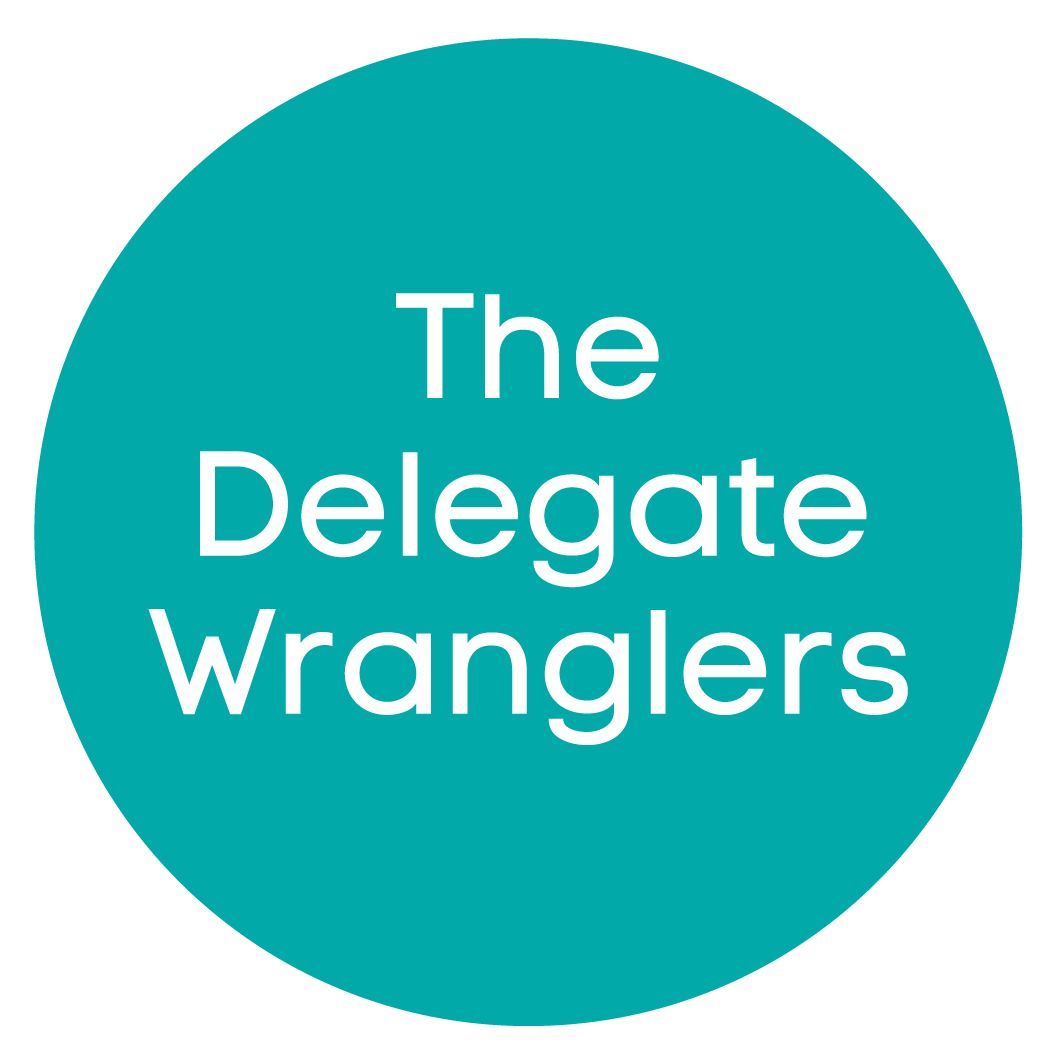 Published by Neil Thompson
Published by Neil Thompson
